phone help
Moderator: Long slender neck
- Max B Gold
- MB Legend

- Posts: 12913
- Joined: Thu Apr 11, 2019 2:12 pm
- Has thanked: 1067 times
- Been thanked: 2914 times
Re: phone help
I had an S6 but dropped it down the toilet and don't recall coming on here bleating about it all broken hearted begging people to take my grief away.
Happily I got through it all and now have an S7 which is out of contract and SIM only. I love it and don't know how I would live without it but I know one day it will pass to Techbin heaven and I'm preparing myself for that moment.
Happily I got through it all and now have an S7 which is out of contract and SIM only. I love it and don't know how I would live without it but I know one day it will pass to Techbin heaven and I'm preparing myself for that moment.
-
Ronnie Hotdogs
- MB Legend

- Posts: 13069
- Joined: Tue Sep 03, 2019 2:40 pm
- Has thanked: 831 times
- Been thanked: 2637 times
- Max B Gold
- MB Legend

- Posts: 12913
- Joined: Thu Apr 11, 2019 2:12 pm
- Has thanked: 1067 times
- Been thanked: 2914 times
Re: phone help
Fished it out, rushed it to the kitchen and put it in a bag of rice. It was supposed to be watertight but wasn't however it lived long enough to extract important data like my MB log ins and pisswords. A week later on Friday curry night Mrs Gold complained about her basmati tasting funny.
- Constanza
- Bored office worker
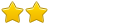
- Posts: 2129
- Joined: Thu Apr 11, 2019 3:31 pm
- Has thanked: 176 times
- Been thanked: 791 times
Re: phone help
I had a 3gs for 7 years- it was going fine despite numerous I phones being released. I still use it as a radio etc.
I changed this year to a Huawei p something for 99 euro sim only. 64 gb and the battery lasts 2 days.
Don't care that the Chinese are listening into my discussions on orient, bake off and The Fall.
I changed this year to a Huawei p something for 99 euro sim only. 64 gb and the battery lasts 2 days.
Don't care that the Chinese are listening into my discussions on orient, bake off and The Fall.
-
Fellowo
- Fresh Alias
- Posts: 502
- Joined: Fri Apr 12, 2019 12:31 am
- Has thanked: 8 times
- Been thanked: 128 times
Re: phone help
Might be an error with one of the Apps.StillSpike wrote: ↑Fri Sep 20, 2019 11:23 am I'm on a Galaxy S8 and recently the battery is draining very suddenly, in the middle of the night. It'll go from c 50% to zero very quickly (as far as I can see from the Battery chart the next day). It doesn't happen every night - I can't see a pattern. Battery drain through the day, and on most nights, is fine - it's just now and again that I wake up to a dead phone.
I am just approaching the end of the contract, and if I were paranoid I might wonder if it was some specific act or program to persuade me to "free" upgrade (i.e. not to just convert to a sim-only contract at a fraction of the price - so not really "free"). I'm very loath to upgrade, as I like the phone and disagree with the constant throw-away-and-replace cycle with pretty resource-hungry objects.
I'll keep trying to work out what's causing the problem, but any help* gratefully received
(* other than "buy an iphone", thanks!)
When it happens next goto Device Care and then Battery and it will show a list of apps that are consuming the most battery. If you find one that you aren't really using but consuming lots of battery then there's your answer and suggest uninstalling and reinstalling it should you still need it. Alternatively there are many articles and YouTube clips that show you have to maximise battery performance, though one simple one is to ensure Location and Bluetooth are off when you don't need them.
- F*ck The Poor & Fat
- Regular

- Posts: 3101
- Joined: Thu Apr 11, 2019 11:12 am
- Has thanked: 238 times
- Been thanked: 380 times
Re: phone help
Course not. But it makes a great story.Smendrick Feaselberg wrote: ↑Fri Sep 20, 2019 8:59 amWhat I believe or don't believe is irrelevant. Apple have never admitted to purposely slowing down phones to tempt customers to upgrade as you have claimed.Fellowo wrote: ↑Fri Sep 20, 2019 8:16 amAnd if you believe that you'd believe anything. Sales have been slowing over recent years (regardless if IPhone or other) so what a great way to boost sales by making people believe their current phone is knackered.Smendrick Feaselberg wrote: ↑Fri Sep 20, 2019 8:04 am
I don't recall anywhere where Apple admitted that they purposely slow down their phones to tempt you into an upgrade. They certainly did admit that their software slows the phones down as they age to compensate for issues caused by the age of the phone.
I've even heard about this first hand, my colleague has an IPhone and mentioned only the other day that suddenly the Internet is slower or takes longer to open Apps, even sometimes they don't open at all. I just asked her when her contract was due, said next month!
- StillSpike
- Regular

- Posts: 4330
- Joined: Thu Apr 11, 2019 5:18 pm
- Has thanked: 536 times
- Been thanked: 1259 times
Re: phone help
Thanks for that. I've already done that and it looks like it's Google Play Services. Unfortunately, nowadays a lot of apps use Google Play services as part of their routine so it's not possible (easily) to work out which app it is that's causing the problem. (for example, modern apps might use Google Play Services for their location functionality - that's great and i'm sure it makes coding apps easier, but it means the user can't tell which App it is that's draining battery with pointless location activityFellowo wrote: ↑Fri Sep 20, 2019 1:54 pmMight be an error with one of the Apps.StillSpike wrote: ↑Fri Sep 20, 2019 11:23 am I'm on a Galaxy S8 and recently the battery is draining very suddenly, in the middle of the night. It'll go from c 50% to zero very quickly (as far as I can see from the Battery chart the next day). It doesn't happen every night - I can't see a pattern. Battery drain through the day, and on most nights, is fine - it's just now and again that I wake up to a dead phone.
I am just approaching the end of the contract, and if I were paranoid I might wonder if it was some specific act or program to persuade me to "free" upgrade (i.e. not to just convert to a sim-only contract at a fraction of the price - so not really "free"). I'm very loath to upgrade, as I like the phone and disagree with the constant throw-away-and-replace cycle with pretty resource-hungry objects.
I'll keep trying to work out what's causing the problem, but any help* gratefully received
(* other than "buy an iphone", thanks!)
When it happens next goto Device Care and then Battery and it will show a list of apps that are consuming the most battery. If you find one that you aren't really using but consuming lots of battery then there's your answer and suggest uninstalling and reinstalling it should you still need it. Alternatively there are many articles and YouTube clips that show you have to maximise battery performance, though one simple one is to ensure Location and Bluetooth are off when you don't need them.
-
Fellowo
- Fresh Alias
- Posts: 502
- Joined: Fri Apr 12, 2019 12:31 am
- Has thanked: 8 times
- Been thanked: 128 times
Re: phone help
Have you tried clearing partition cache? Give that a go if not. The last resort is obviously a factory reset, but it might be worth giving Samsung a ring or if your close to one of their support centres, popping in.StillSpike wrote: ↑Fri Sep 20, 2019 4:54 pmThanks for that. I've already done that and it looks like it's Google Play Services. Unfortunately, nowadays a lot of apps use Google Play services as part of their routine so it's not possible (easily) to work out which app it is that's causing the problem. (for example, modern apps might use Google Play Services for their location functionality - that's great and i'm sure it makes coding apps easier, but it means the user can't tell which App it is that's draining battery with pointless location activityFellowo wrote: ↑Fri Sep 20, 2019 1:54 pmMight be an error with one of the Apps.StillSpike wrote: ↑Fri Sep 20, 2019 11:23 am I'm on a Galaxy S8 and recently the battery is draining very suddenly, in the middle of the night. It'll go from c 50% to zero very quickly (as far as I can see from the Battery chart the next day). It doesn't happen every night - I can't see a pattern. Battery drain through the day, and on most nights, is fine - it's just now and again that I wake up to a dead phone.
I am just approaching the end of the contract, and if I were paranoid I might wonder if it was some specific act or program to persuade me to "free" upgrade (i.e. not to just convert to a sim-only contract at a fraction of the price - so not really "free"). I'm very loath to upgrade, as I like the phone and disagree with the constant throw-away-and-replace cycle with pretty resource-hungry objects.
I'll keep trying to work out what's causing the problem, but any help* gratefully received
(* other than "buy an iphone", thanks!)
When it happens next goto Device Care and then Battery and it will show a list of apps that are consuming the most battery. If you find one that you aren't really using but consuming lots of battery then there's your answer and suggest uninstalling and reinstalling it should you still need it. Alternatively there are many articles and YouTube clips that show you have to maximise battery performance, though one simple one is to ensure Location and Bluetooth are off when you don't need them.) I'll keep on with it and see what I can find. Not being able to see an Event Viewer is a bugger, as I'd just have to look and see what was active at 4 in the morning !
- F*ck The Poor & Fat
- Regular

- Posts: 3101
- Joined: Thu Apr 11, 2019 11:12 am
- Has thanked: 238 times
- Been thanked: 380 times
Re: phone help
Is it some sort of auto update if it seems to happen at a set time?StillSpike wrote: ↑Fri Sep 20, 2019 4:54 pmThanks for that. I've already done that and it looks like it's Google Play Services. Unfortunately, nowadays a lot of apps use Google Play services as part of their routine so it's not possible (easily) to work out which app it is that's causing the problem. (for example, modern apps might use Google Play Services for their location functionality - that's great and i'm sure it makes coding apps easier, but it means the user can't tell which App it is that's draining battery with pointless location activityFellowo wrote: ↑Fri Sep 20, 2019 1:54 pmMight be an error with one of the Apps.StillSpike wrote: ↑Fri Sep 20, 2019 11:23 am I'm on a Galaxy S8 and recently the battery is draining very suddenly, in the middle of the night. It'll go from c 50% to zero very quickly (as far as I can see from the Battery chart the next day). It doesn't happen every night - I can't see a pattern. Battery drain through the day, and on most nights, is fine - it's just now and again that I wake up to a dead phone.
I am just approaching the end of the contract, and if I were paranoid I might wonder if it was some specific act or program to persuade me to "free" upgrade (i.e. not to just convert to a sim-only contract at a fraction of the price - so not really "free"). I'm very loath to upgrade, as I like the phone and disagree with the constant throw-away-and-replace cycle with pretty resource-hungry objects.
I'll keep trying to work out what's causing the problem, but any help* gratefully received
(* other than "buy an iphone", thanks!)
When it happens next goto Device Care and then Battery and it will show a list of apps that are consuming the most battery. If you find one that you aren't really using but consuming lots of battery then there's your answer and suggest uninstalling and reinstalling it should you still need it. Alternatively there are many articles and YouTube clips that show you have to maximise battery performance, though one simple one is to ensure Location and Bluetooth are off when you don't need them.) I'll keep on with it and see what I can find. Not being able to see an Event Viewer is a bugger, as I'd just have to look and see what was active at 4 in the morning !
- Long slender neck
- MB Legend

- Posts: 14814
- Joined: Fri Apr 12, 2019 9:13 am
- Has thanked: 2593 times
- Been thanked: 3416 times
- Max B Gold
- MB Legend

- Posts: 12913
- Joined: Thu Apr 11, 2019 2:12 pm
- Has thanked: 1067 times
- Been thanked: 2914 times
Re: phone help
Have you tried turning your phone off during the night?StillSpike wrote: ↑Fri Sep 20, 2019 4:54 pmThanks for that. I've already done that and it looks like it's Google Play Services. Unfortunately, nowadays a lot of apps use Google Play services as part of their routine so it's not possible (easily) to work out which app it is that's causing the problem. (for example, modern apps might use Google Play Services for their location functionality - that's great and i'm sure it makes coding apps easier, but it means the user can't tell which App it is that's draining battery with pointless location activityFellowo wrote: ↑Fri Sep 20, 2019 1:54 pmMight be an error with one of the Apps.StillSpike wrote: ↑Fri Sep 20, 2019 11:23 am I'm on a Galaxy S8 and recently the battery is draining very suddenly, in the middle of the night. It'll go from c 50% to zero very quickly (as far as I can see from the Battery chart the next day). It doesn't happen every night - I can't see a pattern. Battery drain through the day, and on most nights, is fine - it's just now and again that I wake up to a dead phone.
I am just approaching the end of the contract, and if I were paranoid I might wonder if it was some specific act or program to persuade me to "free" upgrade (i.e. not to just convert to a sim-only contract at a fraction of the price - so not really "free"). I'm very loath to upgrade, as I like the phone and disagree with the constant throw-away-and-replace cycle with pretty resource-hungry objects.
I'll keep trying to work out what's causing the problem, but any help* gratefully received
(* other than "buy an iphone", thanks!)
When it happens next goto Device Care and then Battery and it will show a list of apps that are consuming the most battery. If you find one that you aren't really using but consuming lots of battery then there's your answer and suggest uninstalling and reinstalling it should you still need it. Alternatively there are many articles and YouTube clips that show you have to maximise battery performance, though one simple one is to ensure Location and Bluetooth are off when you don't need them.) I'll keep on with it and see what I can find. Not being able to see an Event Viewer is a bugger, as I'd just have to look and see what was active at 4 in the morning !
- StillSpike
- Regular

- Posts: 4330
- Joined: Thu Apr 11, 2019 5:18 pm
- Has thanked: 536 times
- Been thanked: 1259 times
Re: phone help
It's possible - it's happened 3 times - consecutive days (Mon & Tue) about 3 weeks ago, and again last night. There's nothing to show there's been an update - and no log of one. Each time has been in the wee hours. I think I'll try a web chat with Samsung support and see what they think - I'd imagine they'd be able to access logs that us mere mortals aren't allowed to see.dOh Nut wrote: ↑Fri Sep 20, 2019 5:53 pmIs it some sort of auto update if it seems to happen at a set time?StillSpike wrote: ↑Fri Sep 20, 2019 4:54 pmThanks for that. I've already done that and it looks like it's Google Play Services. Unfortunately, nowadays a lot of apps use Google Play services as part of their routine so it's not possible (easily) to work out which app it is that's causing the problem. (for example, modern apps might use Google Play Services for their location functionality - that's great and i'm sure it makes coding apps easier, but it means the user can't tell which App it is that's draining battery with pointless location activityFellowo wrote: ↑Fri Sep 20, 2019 1:54 pm
Might be an error with one of the Apps.
When it happens next goto Device Care and then Battery and it will show a list of apps that are consuming the most battery. If you find one that you aren't really using but consuming lots of battery then there's your answer and suggest uninstalling and reinstalling it should you still need it. Alternatively there are many articles and YouTube clips that show you have to maximise battery performance, though one simple one is to ensure Location and Bluetooth are off when you don't need them.) I'll keep on with it and see what I can find. Not being able to see an Event Viewer is a bugger, as I'd just have to look and see what was active at 4 in the morning !
- StillSpike
- Regular

- Posts: 4330
- Joined: Thu Apr 11, 2019 5:18 pm
- Has thanked: 536 times
- Been thanked: 1259 times
Re: phone help
It's my alarm clock - so no! I could try that, i guess, but I'm not sure it'll let me see what's doing all the draining. Going to try a web chat with support and take it from there.Max B Gold wrote: ↑Fri Sep 20, 2019 6:05 pmHave you tried turning your phone off during the night?StillSpike wrote: ↑Fri Sep 20, 2019 4:54 pmThanks for that. I've already done that and it looks like it's Google Play Services. Unfortunately, nowadays a lot of apps use Google Play services as part of their routine so it's not possible (easily) to work out which app it is that's causing the problem. (for example, modern apps might use Google Play Services for their location functionality - that's great and i'm sure it makes coding apps easier, but it means the user can't tell which App it is that's draining battery with pointless location activityFellowo wrote: ↑Fri Sep 20, 2019 1:54 pm
Might be an error with one of the Apps.
When it happens next goto Device Care and then Battery and it will show a list of apps that are consuming the most battery. If you find one that you aren't really using but consuming lots of battery then there's your answer and suggest uninstalling and reinstalling it should you still need it. Alternatively there are many articles and YouTube clips that show you have to maximise battery performance, though one simple one is to ensure Location and Bluetooth are off when you don't need them.) I'll keep on with it and see what I can find. Not being able to see an Event Viewer is a bugger, as I'd just have to look and see what was active at 4 in the morning !
-
Fellowo
- Fresh Alias
- Posts: 502
- Joined: Fri Apr 12, 2019 12:31 am
- Has thanked: 8 times
- Been thanked: 128 times
Re: phone help
You can now set the phone to restart at certain times, but that's supposed to make things better not worse. Maybe check that you have the latest update, just in case it's set to manual somehow.StillSpike wrote: ↑Fri Sep 20, 2019 6:05 pmIt's possible - it's happened 3 times - consecutive days (Mon & Tue) about 3 weeks ago, and again last night. There's nothing to show there's been an update - and no log of one. Each time has been in the wee hours. I think I'll try a web chat with Samsung support and see what they think - I'd imagine they'd be able to access logs that us mere mortals aren't allowed to see.dOh Nut wrote: ↑Fri Sep 20, 2019 5:53 pmIs it some sort of auto update if it seems to happen at a set time?StillSpike wrote: ↑Fri Sep 20, 2019 4:54 pm
Thanks for that. I've already done that and it looks like it's Google Play Services. Unfortunately, nowadays a lot of apps use Google Play services as part of their routine so it's not possible (easily) to work out which app it is that's causing the problem. (for example, modern apps might use Google Play Services for their location functionality - that's great and i'm sure it makes coding apps easier, but it means the user can't tell which App it is that's draining battery with pointless location activity) I'll keep on with it and see what I can find. Not being able to see an Event Viewer is a bugger, as I'd just have to look and see what was active at 4 in the morning !
- F*ck The Poor & Fat
- Regular

- Posts: 3101
- Joined: Thu Apr 11, 2019 11:12 am
- Has thanked: 238 times
- Been thanked: 380 times
Re: phone help
Only reason I wondered, my grandson seemed to use loads of download allowance. Turned out his phone was on auto apps update and 4G was a stronger signal than WiFi so the updates used this to download changes. We only found out when the network provider looked at their log and this happened at a set time, circa 3am, when these things trigger.StillSpike wrote: ↑Fri Sep 20, 2019 6:05 pmIt's possible - it's happened 3 times - consecutive days (Mon & Tue) about 3 weeks ago, and again last night. There's nothing to show there's been an update - and no log of one. Each time has been in the wee hours. I think I'll try a web chat with Samsung support and see what they think - I'd imagine they'd be able to access logs that us mere mortals aren't allowed to see.dOh Nut wrote: ↑Fri Sep 20, 2019 5:53 pmIs it some sort of auto update if it seems to happen at a set time?StillSpike wrote: ↑Fri Sep 20, 2019 4:54 pm
Thanks for that. I've already done that and it looks like it's Google Play Services. Unfortunately, nowadays a lot of apps use Google Play services as part of their routine so it's not possible (easily) to work out which app it is that's causing the problem. (for example, modern apps might use Google Play Services for their location functionality - that's great and i'm sure it makes coding apps easier, but it means the user can't tell which App it is that's draining battery with pointless location activity) I'll keep on with it and see what I can find. Not being able to see an Event Viewer is a bugger, as I'd just have to look and see what was active at 4 in the morning !